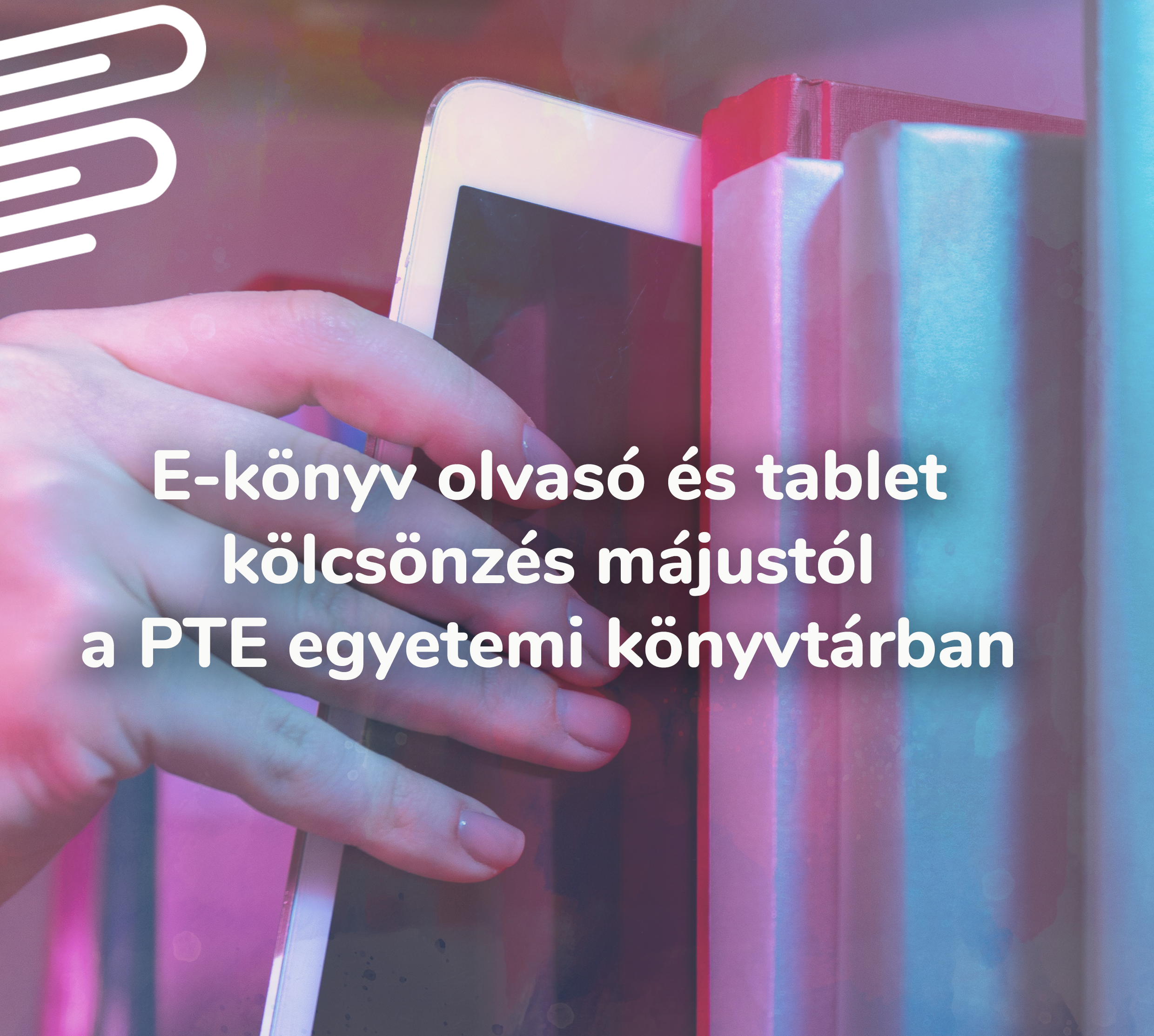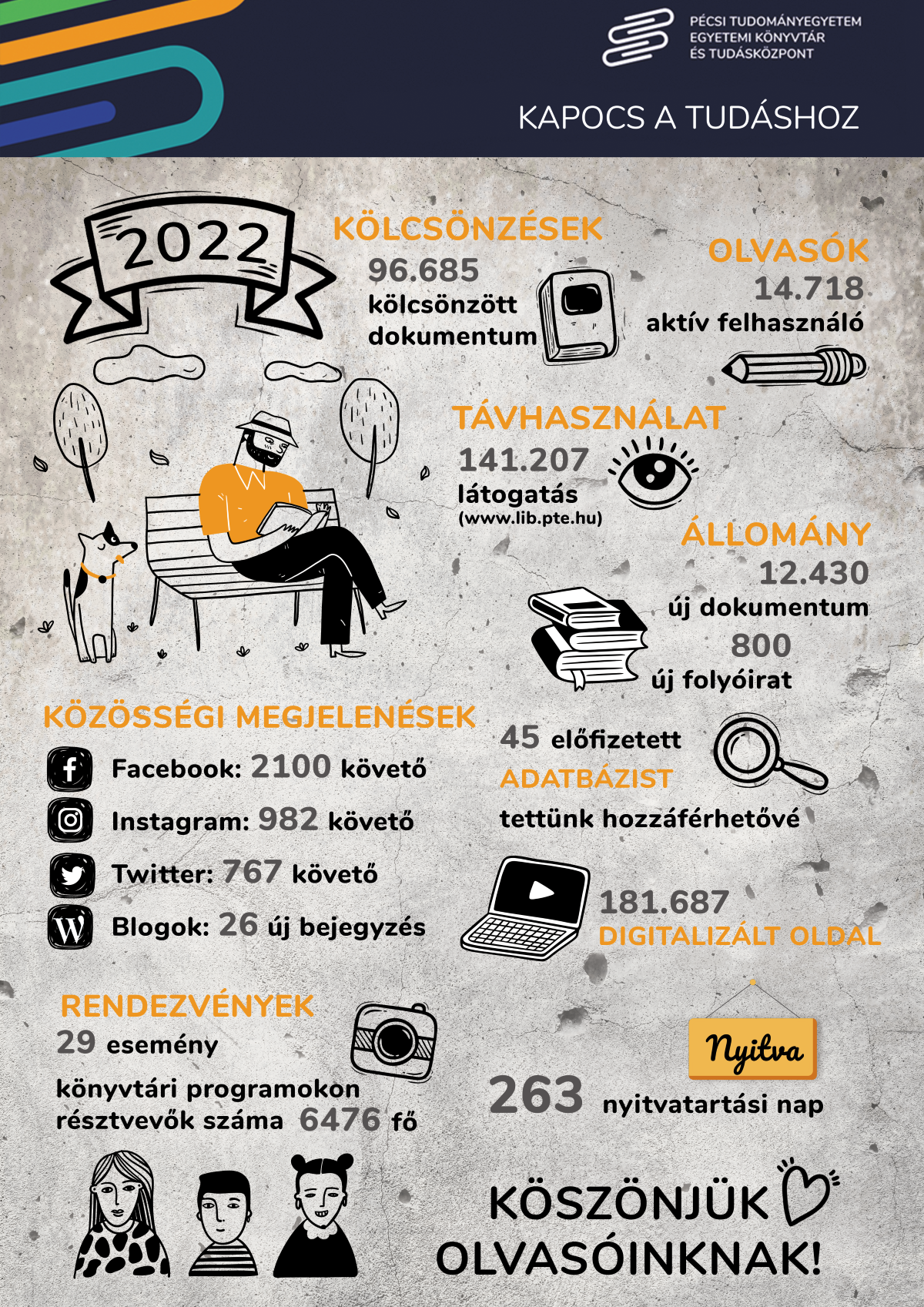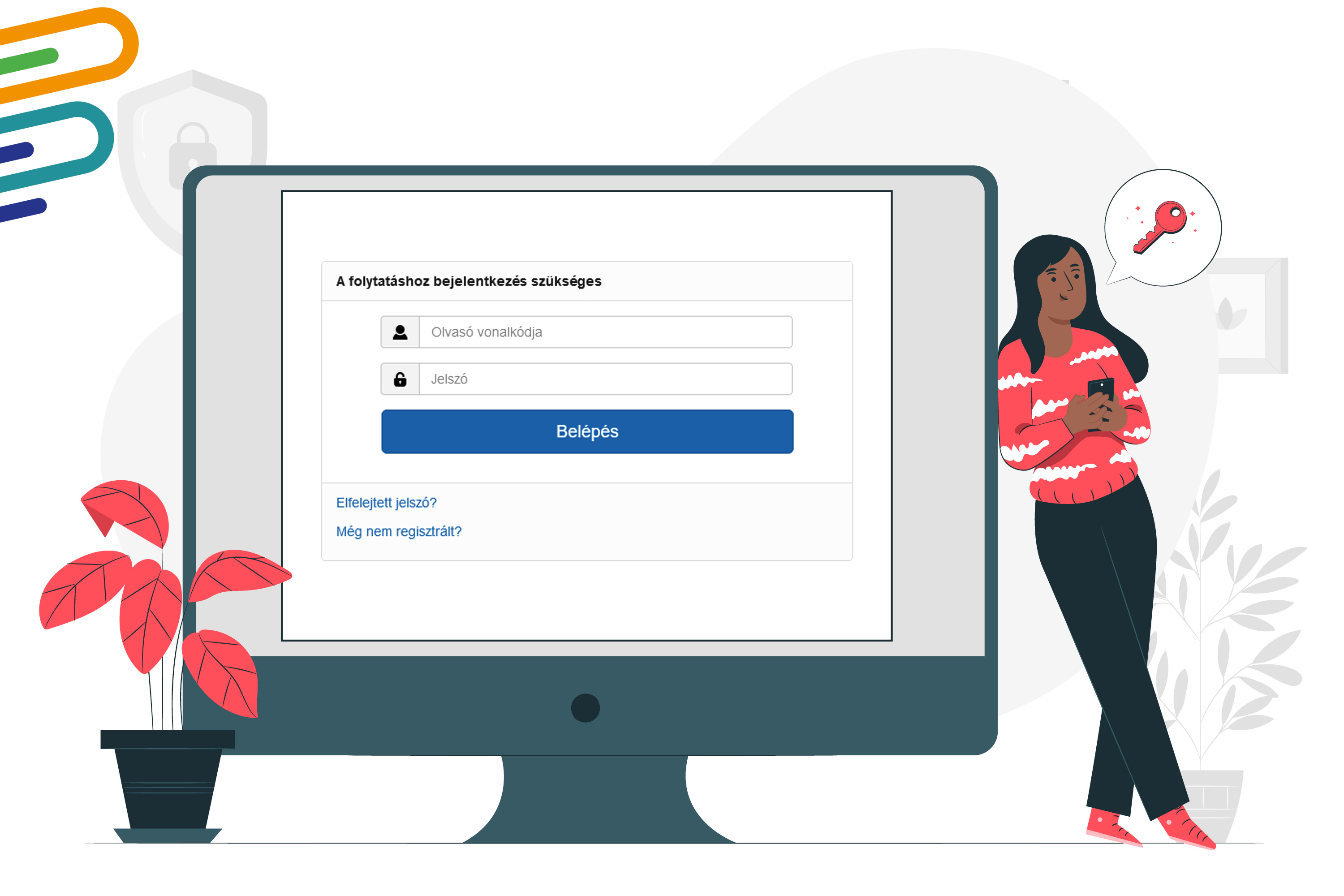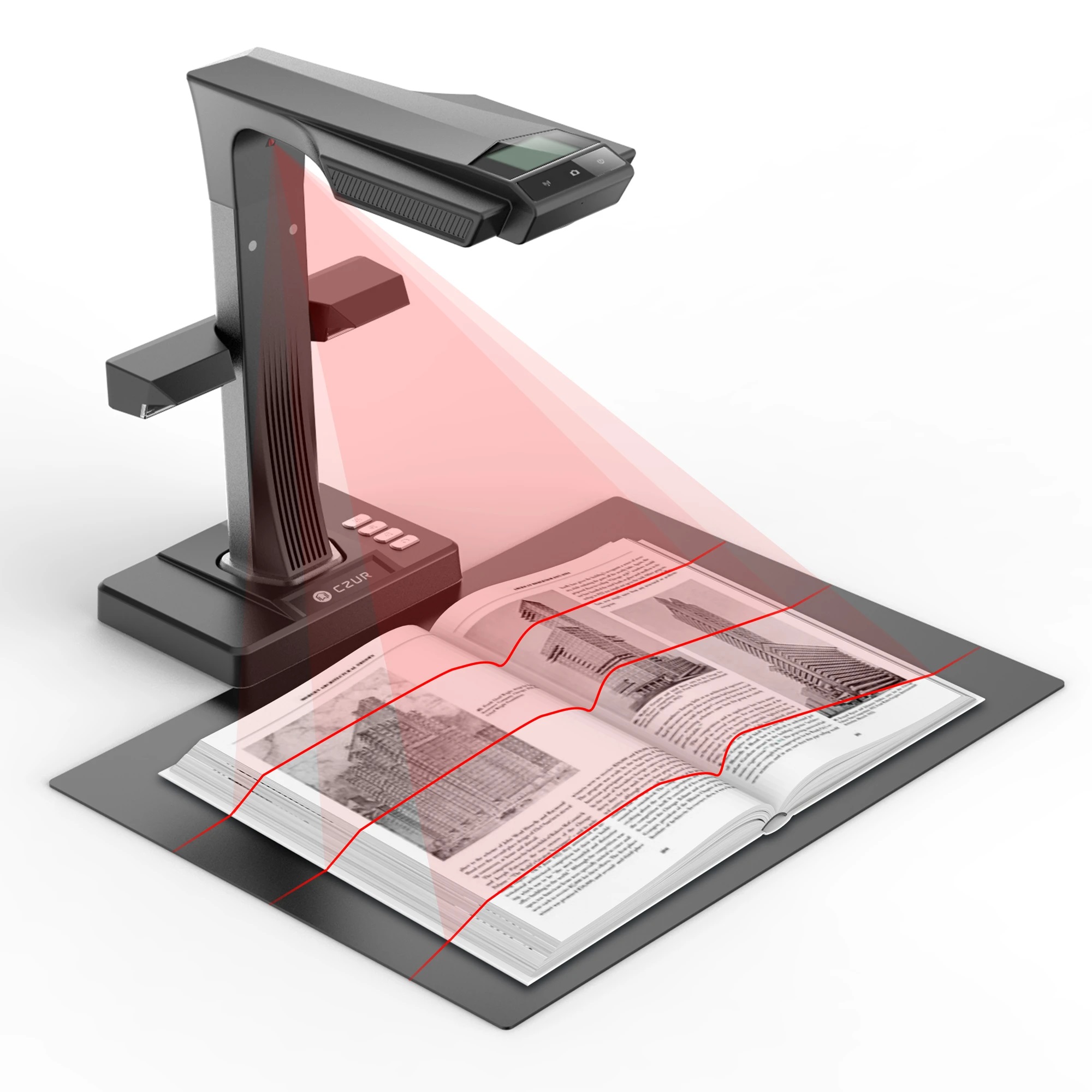News
SUMMER OPENING HOURS 2023
more >>>
Loan of E-book Readers and Tablets is Available from May in the Knowledge Centre
more >>>
2022 in numbers
more >>>
HOLIDAY CLOSURE
more >>>
Opening Hours Extended! The Knowledge Centre will be open until midnight!
more >>>
Change in default password!
more >>>
Available databases at the University in 2023
more >>>
Change in Service
more >>>
Bookscanner trial period in the Knowledge Centre
When a simple scanning becomes an adventure!
Come and try the CZUR ET smart book scanner on the 2nd floor of the Knowledge Centre.
Scan two pages of an open book or one page of a document at 1.5 seconds per page with high quality and without having to stretch the spine of the book on the glass sheet.
The software automatically straightens the curve of the pages after laser scanning.
All scanned documents can be converted and edited in Word, PDF, TIFF and Excel formats thanks to the OCR function.
During the trial period from March 29 to April 19 2023, the scanner is free to use.
Thank you, Tripont Ltd. for providing free use of the device to the University of Pécs Library and Knowledge Centre!
How to use
the self-service scanner
1. Log in with your reader data! (bar code on your library card + password)
2. Start the scanning program!
3. Switch to the scanning interface using the "Scan" button!
4. Place the document you want to scan!
5. By selecting the "Auto scan" function, the machine will automatically scan new pages by detecting page turning.
6. When you're done scanning, go back to the home page, where you can select the pages you want to format and save.
7. Choose the format (Word, Excel, PDF, TXT or TIFF) and save!
8. You can copy the finished document to your own media or send it to yourself by e-mail.
Tutorial video: https://www.czur.com/support/et24&25pro#video
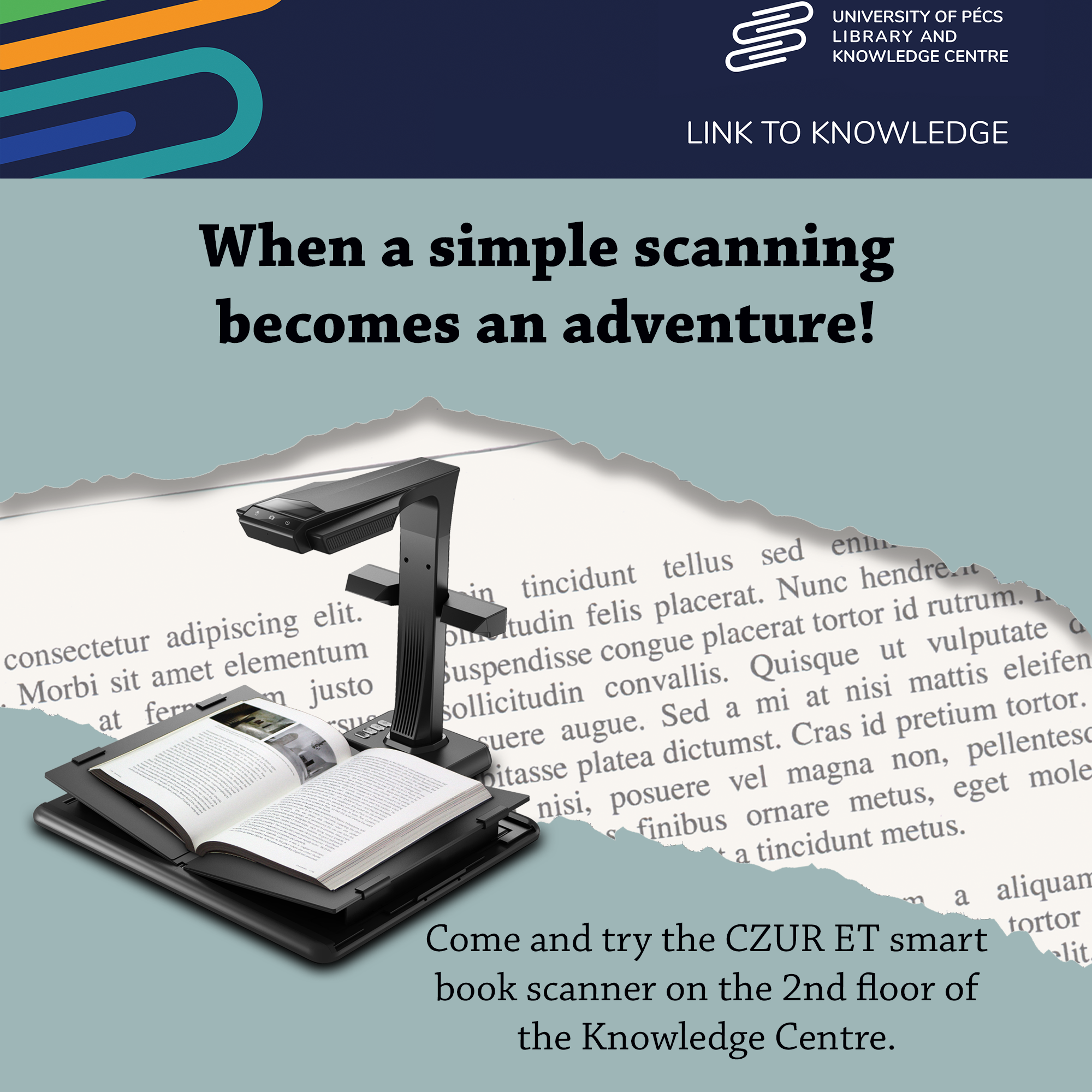
more >>>
Winter Opening Hours
more >>>
Check your library debts in Neptun!
more >>>